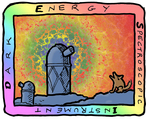gfa_center¶
Overview¶
The pointing correction needed to center the focal plane on the field calculated from the GFA exposure.
Users¶
This list is not promised to be comprehensive.
Contents¶
Keyword/value pairs¶
Actual coordinates of the center minus header coordinates: the values are the errors, so the negative of the correction needed.
| Keyword | Sample value | Type | Units | Description |
|---|---|---|---|---|
| ra | -0.02 | float | arcseconds | R.A. pointing error |
| dec | 0.03 | float | arcseconds | declination pointing error |
FIXME: check the sign!
Storage and access¶
Through DOS¶
After gfaproc is run for a sequence, the get PML command
may be used retrieve the guiding data from PlateMaker.
First, a PML connection must be established:
>>> from DOSlib.PML import dos_connection
>>> pm = dos_connection('PLATEMAKER')
>>> pm.execute('configure')
'SUCCESS'
The center data is normally calculated by PlateMaker when
gfaproc is called. So, load some sample input for it, and run gfaproc:
>>> from PlateMaker import test_data
>>> nfsdata = test_data.nfs_data
>>> gfa_images = test_data.gfa_images
>>> stdstars = test_data.stdstars
>>> pm.execute('set', instrument=test_data.inst_name)
'SUCCESS'
>>> pm.execute('set', seqid=test_data.seq_id)
'SUCCESS'
>>> pm.execute('set', nfsdata=nfsdata)
'SUCCESS'
>>> pm.execute('set', gfa_images=gfa_images, stdstars=stdstars)
'SUCCESS'
>>> pm.execute('gfaproc')
'SUCCESS'
Now we can retrieve the center data from PlateMaker, which it will return in the
form of numpy.recarray.
>>> gfa_center = pm.execute('get', 'gfa_center')
>>> gfa_center
OrderedDict([('ra', ...), ('dec', ...)])