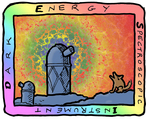gfa_wcs¶
Overview¶
WCS paramaters fit to a GFA image.
Users¶
This list is not promised to be comprehensive.
Contents¶
Table columns¶
| # | name | type | units | description |
|---|---|---|---|---|
| 1 | Petal | integer | PETAL_ID from DESI docdb-2724 | |
| 2 | CRVAL1 | float | degrees | as per FITS WCS standard |
| 3 | CRVAL2 | float | degrees | as per FITS WCS standard |
| 4 | CRPIX1 | float | pixels | as per FITS WCS standard |
| 5 | CRPIX2 | float | pixels | as per FITS WCS standard |
| 6 | CD1_1 | float | as per FITS WCS standard | |
| 7 | CD1_2 | float | as per FITS WCS standard | |
| 8 | CD2_1 | float | as per FITS WCS standard | |
| 9 | CD2_2 | float | as per FITS WCS standard |
Storage and access¶
Through DOS¶
After gfaproc is run for a sequence, the get PML command
may be used retrieve the gfa_wcs data from PlateMaker.
First, a PML connection must be established:
>>> from DOSlib.PML import dos_connection
>>> pm = dos_connection('PLATEMAKER')
>>> pm.execute('configure')
'SUCCESS'
The gfa_wcs data is normally calculated by PlateMaker when
gfaproc is called. So, load some sample input for it, and run gfaproc:
>>> from PlateMaker import test_data
>>> nfsdata = test_data.nfs_data
>>> gfa_images = test_data.gfa_images
>>> stdstars = test_data.stdstars
>>> pm.execute('set', instrument=test_data.inst_name)
'SUCCESS'
>>> pm.execute('set', seqid=test_data.seq_id)
'SUCCESS'
>>> pm.execute('set', nfsdata=nfsdata)
'SUCCESS'
>>> pm.execute('set', gfa_images=gfa_images, stdstars=stdstars)
'SUCCESS'
>>> pm.execute('gfaproc')
'SUCCESS'
Now we can retrieve gfa_wcs from PlateMaker, which it will return in the
form of numpy.recarray.
>>> gfa_wcs = pm.execute('get', 'gfa_wcs')
>>> gfa_wcs.shape
(6,)
>>> gfa_wcs.dtype
dtype((numpy.record, [('PETAL', '<i8'), ('CRVAL1', '<f8'), ('CRVAL2', '<f8'), ('CRPIX1', '<f8'), ('CRPIX2', '<f8'), ('CD1_1', '<f8'), ('CD1_2', '<f8'), ('CD2_1', '<f8'), ('CD2_2', '<f8')]))
Then we can also send values for gfa_wcs to PlateMaker (never really
a useful thing to do):
>>> pm.execute('set', gfa_wcs=gfa_wcs)
'SUCCESS'
Preferred file representation¶
| Name template: | wcs-gfa-{PLATE_ID}.{CONFIG_ID}.dat |
|---|---|
| Format: | whitespace delimited ASCII text |
Example file contents¶
- ::
>>> from PlateMaker import test_data >>> fname = test_data.data_dir + '/wcs-gfa-52254.4.dat' >>> print(open(fname,'r').readline()) #PETAL CRVAL1 CRVAL2 CRPIX1 CRPIX2 CD1_1 CD1_2 CD2_1 CD2_2 >>> print(open(fname, 'r').read()) #PETAL CRVAL1 CRVAL2 CRPIX1 CRPIX2 CD1_1 CD1_2 CD2_1 CD2_2 0 178.6560 10.8556 1024.5 512.5 -3.2303e-05 -4.5616e-05 -4.9672e-05 2.9655e-05 2 180.4168 11.5202 1024.5 512.5 -5.7201e-05 1.4115e-05 1.5355e-05 5.2537e-05 4 181.5969 10.0779 1024.5 512.5 -3.0602e-06 5.4327e-05 5.9144e-05 2.8219e-06 5 181.3368 9.1393 1024.5 512.5 3.2295e-05 4.5608e-05 4.9661e-05 -2.9650e-05 7 179.5871 8.4788 1024.5 512.5 5.7226e-05 -1.4120e-05 -1.5362e-05 -5.2554e-05 9 178.4033 9.9146 1024.5 512.5 3.0618e-06 -5.4347e-05 -5.9174e-05 -2.8230e-06