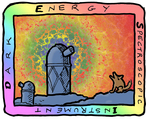nfs_data¶
Overview¶
Sequence parameters.
Contents¶
Keyword/value pairs¶
| Keyword | Sample value | Type | Units | Description |
|---|---|---|---|---|
| tileid | 52254 | int | ||
| raBore | float | decimal degrees | boresight R.A. | |
| decBore | float | decimal degrees | boresight declination | |
| zd | 34.264382774025648 | float | decimal degrees | zenith distance |
| psi | -45.898407945088991 | float | decimal degrees | negative of paralactic angle |
| ha | -28.46066981715181 | float | decimal degrees | hour angle |
| st | 151.53933018284818 | float | decimal degrees | sidereal time |
| ut | 7 | float | hours | universal time of midpoint of expected exposure |
| yr | 2019 | int | years | year |
| mon | 2 | int | months | month |
| day | 21 | int | days | day |
| mjd | 58535 | float | days | Modified Julian Date |
| exptime | float | seconds | GFA exposure time | |
| spectime | float | seconds | spectrscopic exposure time | |
| overtime | float | seconds | overhead time | |
| project | desi | string |
Storage and access¶
Through DOS¶
After nfsproc is run for a sequence, the get PML command
may be used retrieve the sequence data from PlateMaker.
First, a PML connection must be established:
>>> from DOSlib.PML import dos_connection
>>> pm = dos_connection('PLATEMAKER')
>>> pm.execute('configure')
'SUCCESS'
The positioner coordinates are normally calculated by PlateMaker when nfsproc is called. So, load some sample input for it, and run nfsproc:
>>> from PlateMaker import test_data
>>> seq_id = test_data.seq_id
>>> targets = test_data.targets
>>> pm.execute('set', seqid=seq_id)
'SUCCESS'
>>> pm.execute('set', targets=targets)
'SUCCESS'
>>> pm.execute('nfsproc')
'SUCCESS'
Now we can retrieve center from PlateMaker:
>>> from pprint import pprint
>>> nfs_data = pm.execute('get', 'nfs_data')
>>> pprint(nfs_data)
OrderedDict([('tileid', ...),
('raBore', ...),
('decBore', ...),
('zd', ...),
('psi', ...),
('ha', ...),
('st', ...),
('ut', ...),
('yr', ...),
('mon', ...),
('day', ...),
('mjd', ...),
('exptime', ...),
('spectime', ...),
('overtime', ...),
('project', ...)])
Preferred file representation¶
| Name template: | nfs-${SEQID}.{CONFIG_ID}.par |
|---|---|
| Format: | Yanny .par file |
Example¶
- ::
>>> from PlateMaker import test_data >>> fname = test_data.data_dir + '/nfs-52254.1.par' >>> print(open(fname, 'r').read()) #Next field selector parameters tileid 52254 expid 52254 raBore 324.69999999999999 decBore 57.299999999999997 zd 25.336599999999997 psi 179.99999999941519 ha 0. st 324.69999999999999 ut 15 yr 2017 mon 2 day 8 mjd 57792.638043981482 exptime 10. spectime 1200. overtime 120. project proto ids 2