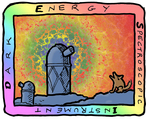PlateMaker installation instructions¶
Installing dervish tools¶
Create a DervishTools products directory. As root:
mkdir -p /software/DervishTools/products
chown -R msdos.msdos /software/DervishTools
Get the products:
cd
mkdir /home/msdos/devel
cd /home/msdos/devel
svn co https://desi.lbl.gov/svn/code/online/DervishTools DervishTools --depth immediates
cd DervishTools
svn update --set-depth infinity trunk
Prepare dervish for eups:
cd /home/msdos/devel/DervishTools/trunk
unsetup python
setenv PRODUCTS /software/DervishTools/products/ups_db
mkdir -p $PRODUCTS
make eups
Start a completely clean bash process, free of the default
eups environment:
env -i bash --login --noprofile --norc
In this new shell, actually do the make:
source /software/DervishTools/products/eups/bin/setups.sh
cd /home/msdos/devel/DervishTools/trunk
export PRODUCTS=/software/DervishTools/products/ups_db
make all 2>&1 | tee make_all.out
make fits
make libdir
Installing the NOMAD catalog (for nfssim)¶
If you are going to be running nfssim, the NOMAD catalog must be
installed. This directory is set by the table file of the desi
product in the DervishTools (not DOS) eups repository. So, in the above
installations, this table file would be
/software/DervishTools/devel/products/desi-${VER}/ups/desi.table.eups.
For existing table files to work right, both of /export/nomad and /software/Products/nomad_catalog-1.0.0/catalog need to be linked to the nomad catalog:
mkdir /export
ln -s /run/media/msdos/PT/nomad/nomad /export/nomad
mkdir /software/Products
ln -s /run/media/msdos/PT/nomad/nomad /software/Products/nomad_catalog-1.0.0
Installing the python PlateMaker¶
Go to the directory you want it, check it out or export it, and declare it:
cd /home/msdos/devel
svn co https://desi.lbl.gov/svn/code/online/PlateMaker PlateMaker --depth immediates
cd PlateMaker
svn update --set-depth infinity trunk
eups declare PlateMaker devel -r /home/msdos/devel/PlateMaker/trunk -c
Check the SDSS_PRODUCTS value in the ups/PlateMaker.table: it
should point to the directory into which DervishTools were
installed.