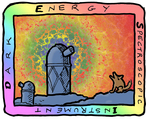fvcsim¶
Overview¶
Simulate the results of analysis of the FVC image, producing fvc spot positions.
Input¶
Arguments¶
- nfs_data
- miscellaneous parameters associated with the sequence
- positioner_pos
- the table of open-loop positioner coordinates
- fiducial_pos
- the table of open-loop fiducial coordinates, in FVC pixels
- fvc_image
- image data from the FVC camera
Configuration¶
TODO
Output¶
- merged_fvc_spots
- target spot positions from the FVC system
- fvc_spots
- FIXME
- fif_spots
- FIF spots
- gfa_spots
- GFA spots
- target_spots
- target spots
Return value¶
Either SUCCESS if the the caluculation is successful, or an error message othewise.
Use¶
First, a PML connection must be established:
>>> from DOSlib.PML import dos_connection
>>> pm = dos_connection('PLATEMAKER')
>>> pm.execute('configure')
'SUCCESS'
For this demonstration, load some sample data for the input:
>>> from PlateMaker import test_data
>>> seq_id = test_data.seq_id
>>> nfs_data = test_data.nfs_data
>>> fvc_image = test_data.fvc_image
>>> fiducial_pos = test_data.fiducial_pos
>>> positioner_pos = test_data.positioner_pos
>>> inst_name = test_data.inst_name
Actually execute fvcsim:
>>> pm.execute('set', seqid=seq_id, instrument=inst_name)
'SUCCESS'
>>> pm.execute('fvcsim',
... nfs_data=nfs_data,
... fvc_image=fvc_image,
... fiducial_pos=fiducial_pos,
... positioner_pos=positioner_pos)
'SUCCESS'
The results of the calculations can then be retrieved:
>>> merged_fvc_spots = pm.execute('get', 'merged_fvc_spots')
>>> fif_spots = pm.execute('get', 'fif_spots')
>>> gfa_spots = pm.execute('get', 'gfa_spots')
>>> target_spots = pm.execute('get', 'target_spots')